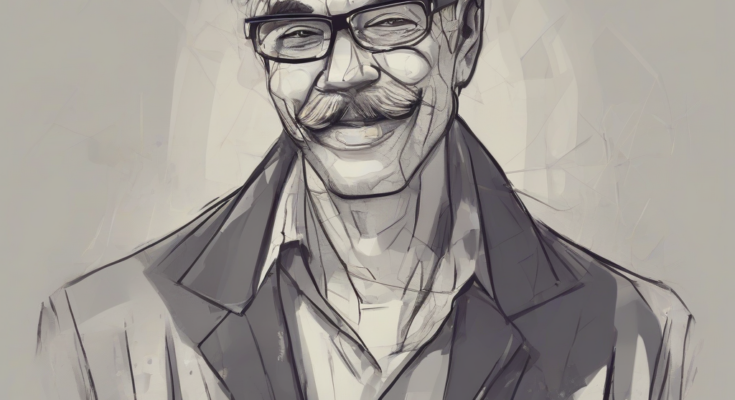ASP.NET Domain Hosting: A Comprehensive Guide
Choosing the right domain hosting for your ASP.NET application is crucial for its performance, security, and scalability. This guide delves into the key aspects of ASP.NET domain hosting, helping you make an informed decision.
Understanding ASP.NET
ASP.NET is a powerful web application framework developed by Microsoft. It allows developers to build dynamic websites and web applications using various programming languages like C# and VB.NET. Understanding its requirements is the first step in selecting appropriate hosting.
- .NET Framework Version: ASP.NET applications rely on specific versions of the .NET framework. Ensure your hosting provider supports the version your application requires (e.g., .NET Framework 4.8, .NET Core, .NET 5+, .NET 6+). Incompatibility can lead to application errors.
- IIS Support: Internet Information Services (IIS) is the web server Microsoft uses with ASP.NET. Your hosting provider *must* support IIS for your application to function correctly.
- Database Compatibility: Many ASP.NET applications interact with databases (SQL Server, MySQL, PostgreSQL, etc.). Verify that your chosen hosting provider offers compatible database options and the necessary connection capabilities.
- Server-Side Technologies: Confirm that the hosting environment supports any other server-side technologies your application utilizes (e.g., specific libraries, APIs).
Types of ASP.NET Hosting
Several hosting options cater to different needs and budgets:
- Shared Hosting: This is the most affordable option. Multiple websites share the same server resources. It’s suitable for small, low-traffic websites with limited resource requirements. However, performance can be affected by other websites on the same server. Resource limitations may also hinder growth.
- VPS (Virtual Private Server) Hosting: VPS provides a dedicated portion of a server’s resources, offering better performance and control than shared hosting. It’s a good middle ground for growing websites needing more resources and reliability. You have more control over server settings but still less than dedicated hosting.
- Dedicated Hosting: A dedicated server is allocated solely to your website. This offers the highest performance, security, and control. It’s the best option for high-traffic websites or applications with demanding resource needs. The cost is significantly higher than shared or VPS hosting.
- Cloud Hosting: Cloud hosting offers scalability and flexibility. Resources are dynamically allocated based on your website’s needs. It allows for easy scaling up or down, adapting to traffic fluctuations. This is a popular choice for larger applications requiring robust infrastructure and reliability.
Choosing the Right Hosting Provider
Selecting a suitable hosting provider is crucial. Consider these factors:
- ASP.NET Support: The provider must explicitly state support for the specific ASP.NET version your application requires. Check for clear documentation and testimonials.
- Server Specifications: Examine the server specifications, including CPU, RAM, storage, and bandwidth. These factors directly impact performance.
- Scalability: Assess the provider’s ability to handle future growth. Can you easily upgrade your hosting plan as your website’s traffic increases?
- Security Features: Security is paramount. Look for features like SSL certificates, firewalls, regular backups, and robust security protocols.
- Uptime Guarantee: A high uptime guarantee (e.g., 99.9%) is crucial for website availability. Check the provider’s service level agreement (SLA).
- Customer Support: Reliable and responsive customer support is essential, especially when troubleshooting issues. Check for 24/7 support options and various contact methods (phone, email, chat).
- Pricing and Plans: Compare pricing and features across different providers. Look for transparent pricing with no hidden fees.
- Control Panel: A user-friendly control panel simplifies managing your website and hosting account. Popular options include Plesk and cPanel.
- Database Options: Ensure the provider offers compatible database solutions and sufficient storage.
- Backup and Recovery: Regular backups are essential for data protection. Verify the provider’s backup procedures and recovery options.
Deployment and Configuration
Deploying your ASP.NET application involves several steps:
- Publishing Your Application: Use Visual Studio or other deployment tools to publish your application to the hosting server. The method depends on your chosen hosting type (e.g., FTP, Web Deploy).
- Database Connection Strings: Configure the database connection strings correctly to ensure your application can access the database.
- Application Settings: Set up any necessary application settings, such as API keys, connection strings, and other configuration parameters.
- Testing and Optimization: Thoroughly test your application after deployment. Optimize performance by using caching, compression, and other optimization techniques.
Security Considerations
Security is a critical aspect of ASP.NET hosting. Take these precautions:
- Regular Updates: Keep your ASP.NET framework, libraries, and other components updated to patch security vulnerabilities.
- Strong Passwords: Use strong and unique passwords for your hosting account and application databases.
- SSL Certificate: An SSL certificate encrypts communication between your website and users, protecting sensitive data.
- Web Application Firewall (WAF): A WAF helps protect against common web attacks such as SQL injection and cross-site scripting (XSS).
- Regular Security Audits: Conduct regular security audits to identify and address potential vulnerabilities.
- Input Validation: Implement robust input validation to prevent malicious data from entering your application.
- Output Encoding: Encode output to prevent XSS attacks.
Choosing Between .NET Framework and .NET
Microsoft has evolved its .NET framework, leading to .NET (formerly .NET Core). The choice depends on your application and its requirements:
- .NET Framework: The older framework, well-established but less flexible and cross-platform. It primarily targets Windows servers.
- .NET: The newer, cross-platform framework offering enhanced performance, flexibility, and scalability. It’s suitable for both Windows and non-Windows servers. It’s the recommended choice for new projects.
Choosing between them requires careful consideration of your application’s dependencies and long-term goals. .NET’s cross-platform capabilities and performance advantages often make it the preferred option for new projects, while .NET Framework remains relevant for legacy applications.
Troubleshooting Common Issues
Troubleshooting problems is inevitable. Here are some common issues and solutions:
- Application Errors: Carefully examine error logs for clues. Check for configuration errors, database connection issues, and missing dependencies.
- Performance Problems: Analyze server logs and website performance metrics to pinpoint bottlenecks. Consider optimizing code, using caching, and upgrading server resources.
- Database Errors: Verify database connection strings and credentials. Check database server status and ensure sufficient resources are available.
- Security Vulnerabilities: Regularly scan for vulnerabilities and address them promptly. Keep software updated and implement appropriate security measures.
- Downtime: Contact your hosting provider immediately if your website experiences unexpected downtime. Work with them to diagnose and resolve the problem.
Future Trends in ASP.NET Hosting
The landscape of ASP.NET hosting is constantly evolving:
- Increased Adoption of Cloud Hosting: Cloud hosting is gaining popularity due to its scalability and flexibility.
- Serverless Computing: Serverless architectures are becoming more prevalent, allowing developers to focus on code without managing servers.
- Containerization: Containerization technologies like Docker are improving application deployment and management.
- Improved Security Measures: Hosting providers are continually enhancing security features to protect against evolving threats.
- Enhanced Performance Optimization: Techniques and technologies are continually developed to optimize the performance of ASP.NET applications.